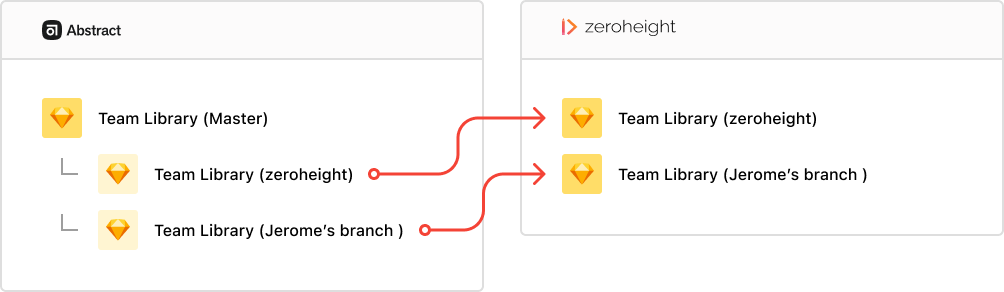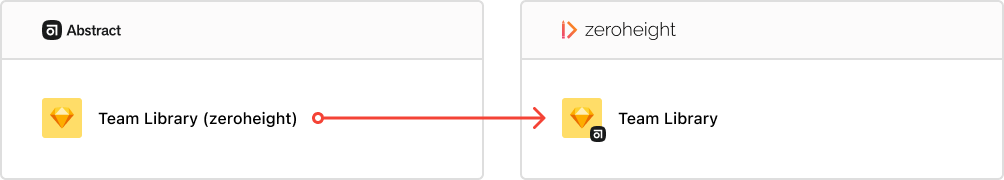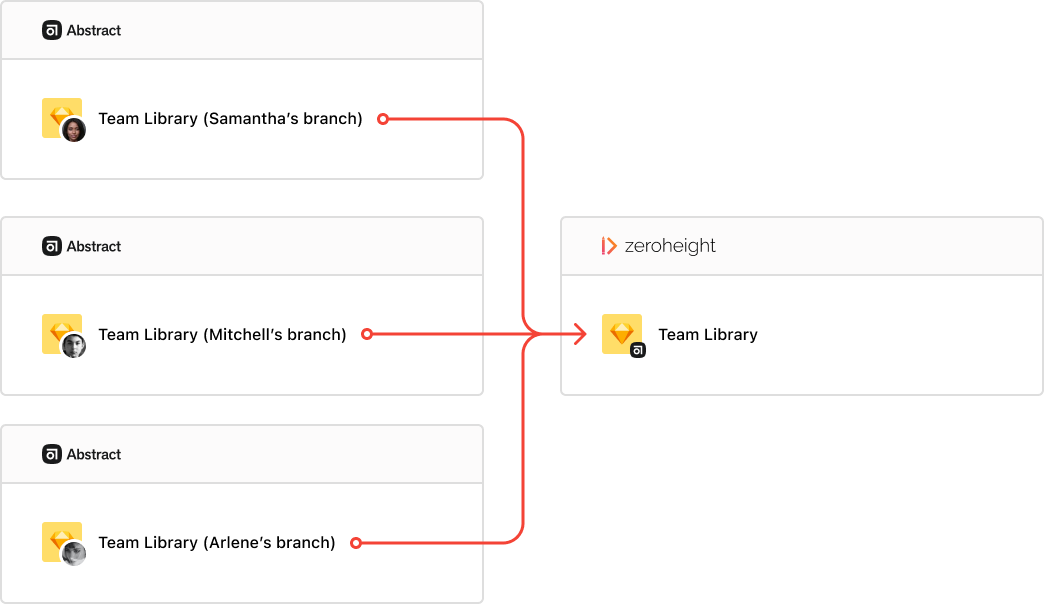Deprecated Abstract behavior
This is how the Sketch plugin behaved before version 0.3.82
The versions of the zeroheight Sketch plugin prior to 0.3.82 treat every Sketch file opened from Abstract branches or commits like regular Sketch files — if they have unique name, they will be uploaded as a new Upload. When uploading to zeroheight, the plugin creates a new Upload with the same name as the file appears in Sketch, including Abstract-specific metadata.
If you keep uploading from the same branch, the plugin will keep updating the same upload in zeroheight.
Upgrading from old behavior to new behavior
When updating your Sketch plugin to the latest (0.3.82+), if you have uploaded to zeroheight from Abstract-managed files before, you’re given the option to opt-in to the new behavior the next time you upload to zeroheight.
When opting-in, the following things will happen:
We will rename the latest upload on zeroheight and remove any Abstract naming references. This will also mark the file as Abstract managed.
From that moment on all team members will be updating the same upload on zeroheight, including team members using older versions of the plugin.
You will need to confirm the rename for each Abstract-managed file you have uploaded to zeroheight separately (we specifically mean separate files, not multiple uploads of the same file).
Old versions of the plugins will still keep using the old behavior when uploading new files from Abstract.