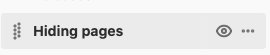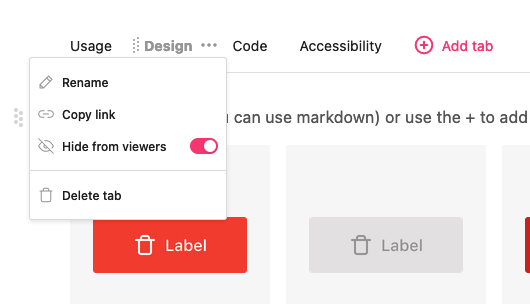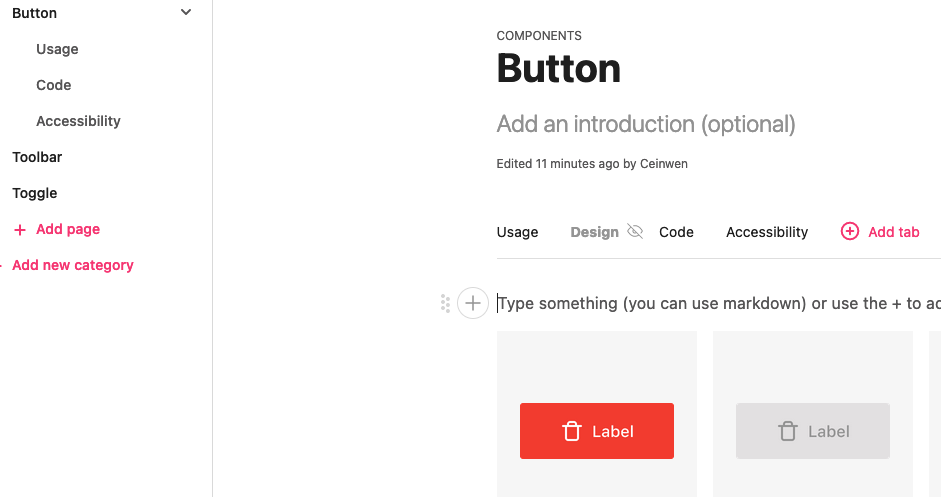Hide pages & tabs
This feature is available on all paid plans. Want this and other premium features? Update your plan here.
Hide pages
Hiding pages means they are no longer visible to viewers (but other editors on your team can still access / edit them while they are hidden).
You can hide pages by clicking the eye icon next to the name of the page:
Hide tabs
Hiding tabs means they are no longer visible to viewers (but other editors on your team can still access / edit them while they are hidden).
To hide a tab click on the ellipses and then toggle on Hide from viewers.
The tab will then disappear from the sidebar but still be visible to editors in the tab menu.