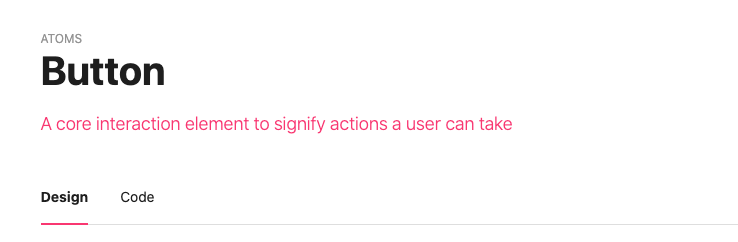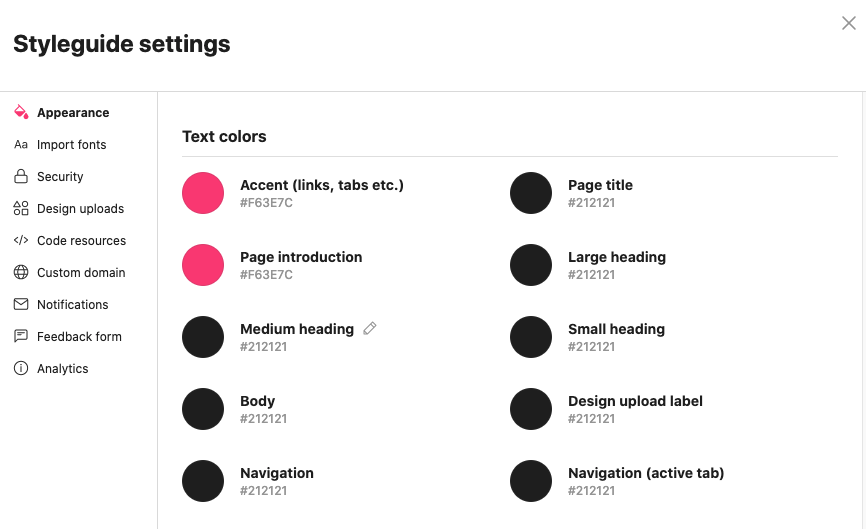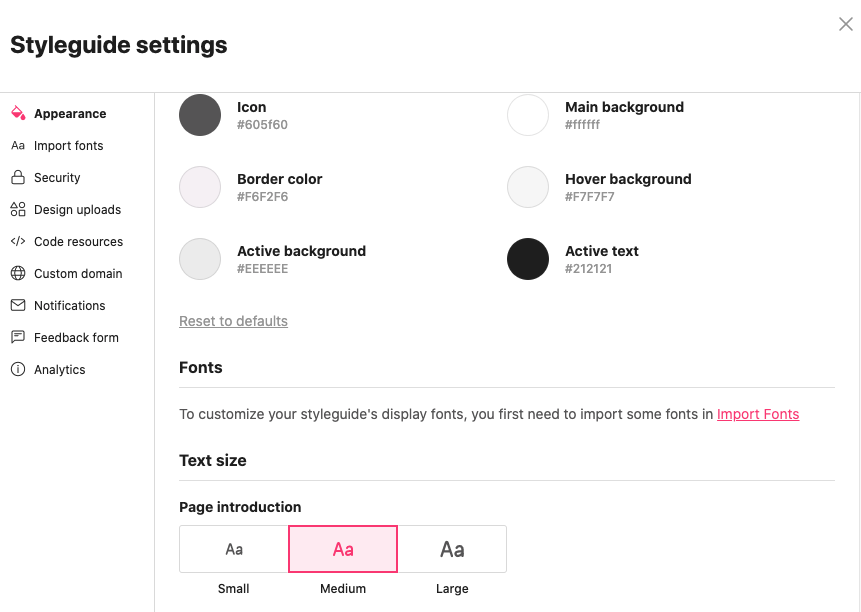Customize page intro
You can customize the text color and size of the page introduction. This helps to make important content stand out from the rest of the text. For example:
Change the page introduction color
1) Open Styleguide settings
2) Move to the Appearance tab
3) Change the color for Page introduction
Change the page introduction size
1) Open Styleguide settings
2) Move to the Appearance tab
3) Scroll to the bottom
4) You can choose between Small Medium and Large sizes
FAQs
What size is Small?
Small is the same size as the body text16px
What size is Medium?
Medium is 18px
What size is Large?
Large is the default and the standard size previously24px
Why don’t you support fully customizable px sizes?
We wanted to strike the balance between providing flexibility for the way your site looks without distracting from the process of documenting.