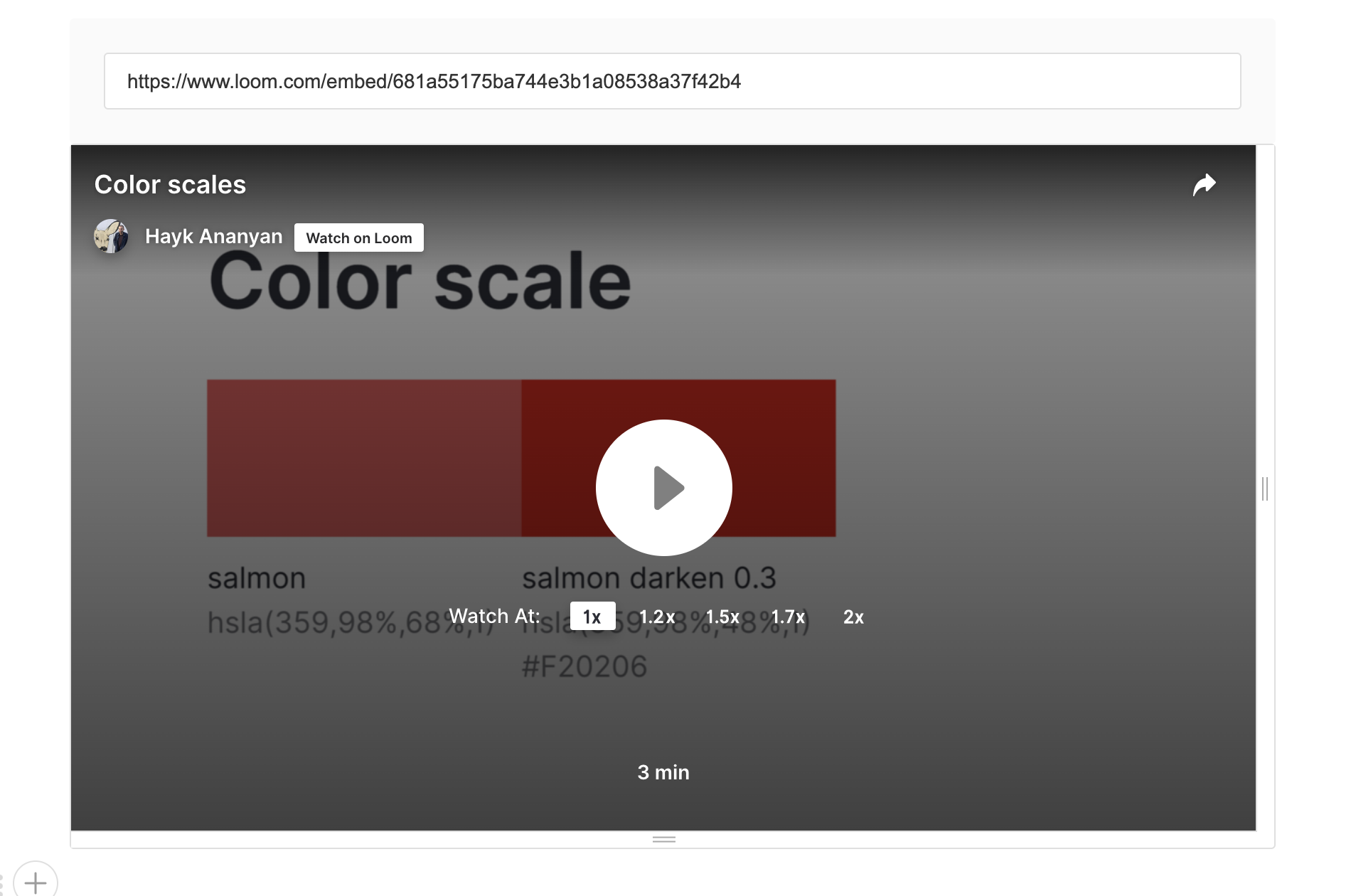Embed Loom
1) Create your video using Loom
2) Choose Share > Embed

3) Copy the code

4) In zeroheight, choose the Embed option from the toolbar

5) Paste the code you copied from Loom. Remove the code other than the URL. You can resize the frame by dragging the handles to the bottom and right of the embed block.
6) Your video is ready to watch (note: credit for this Loom can be found here).