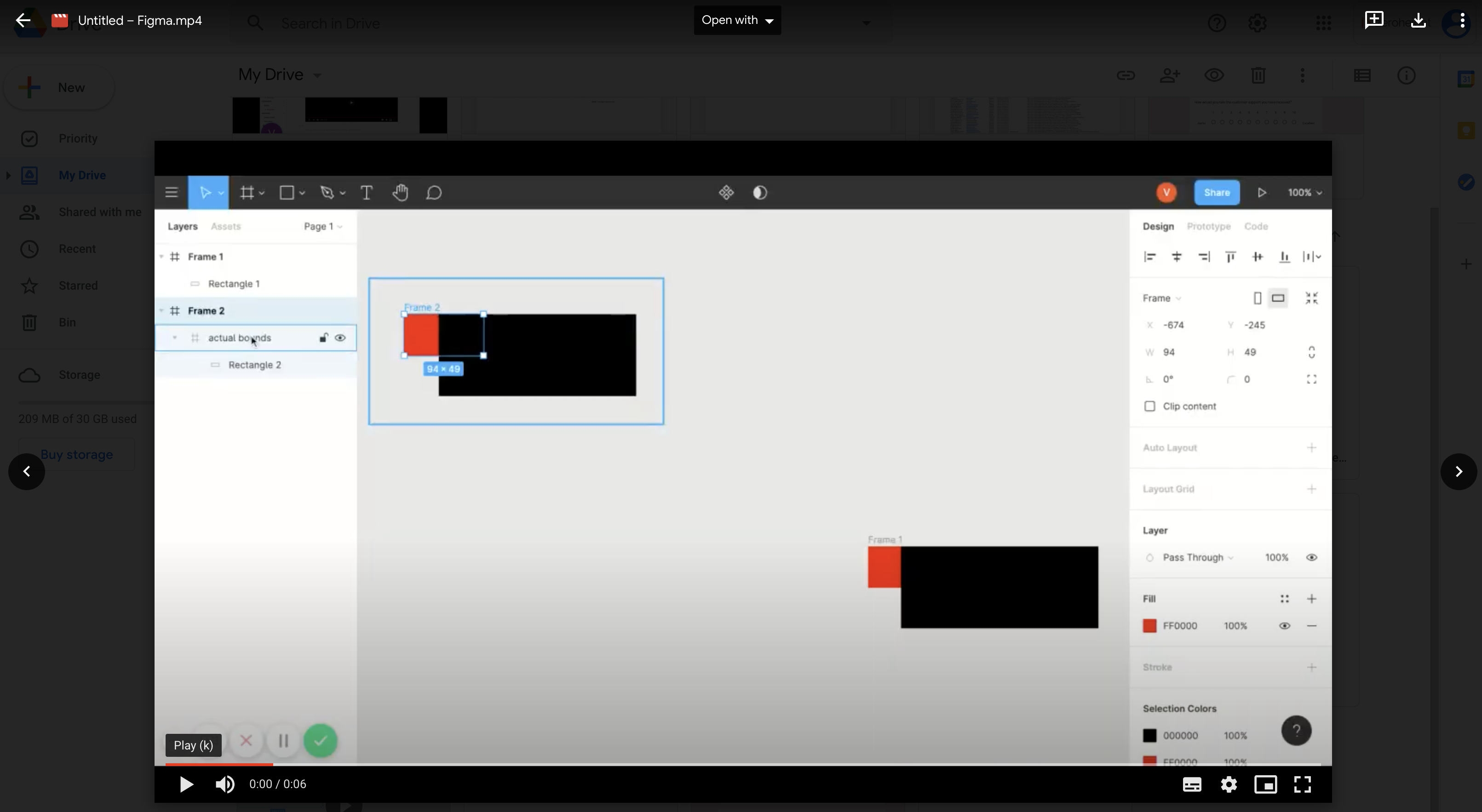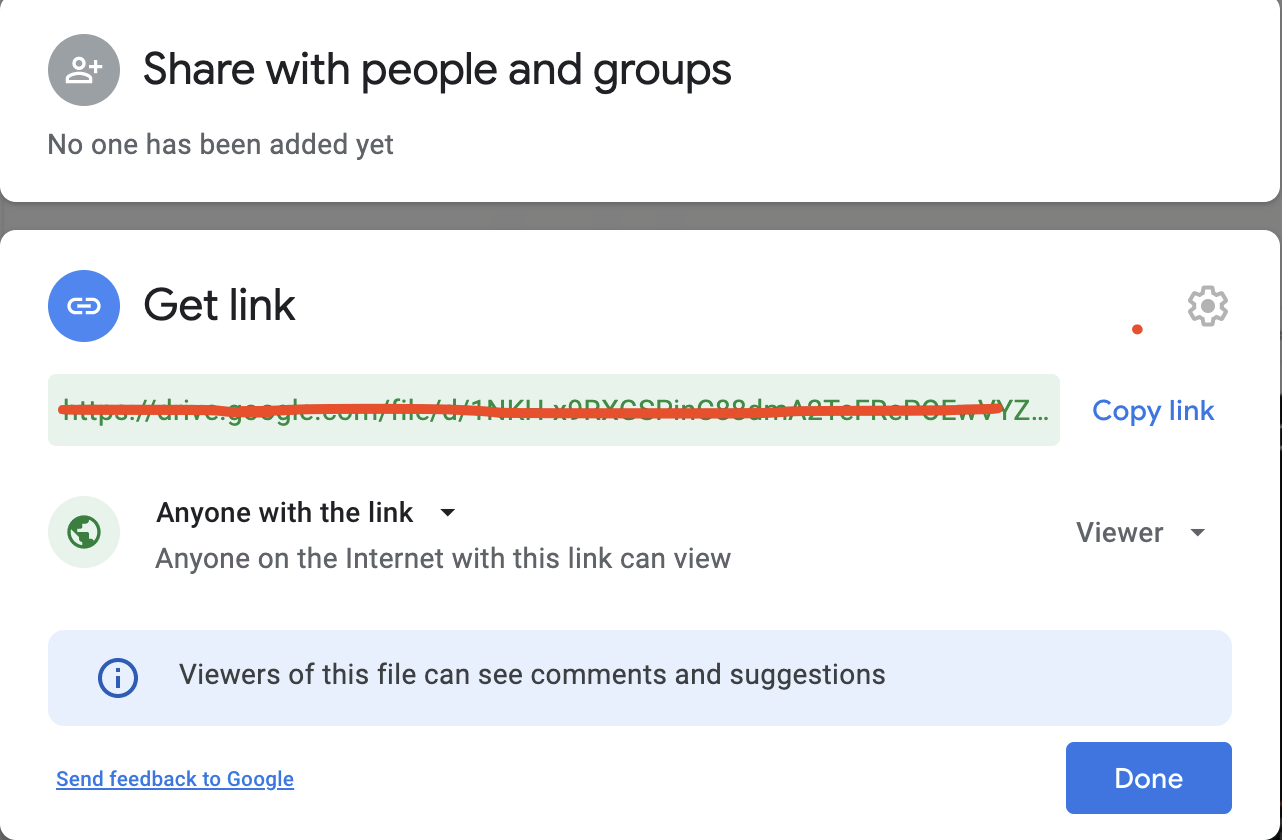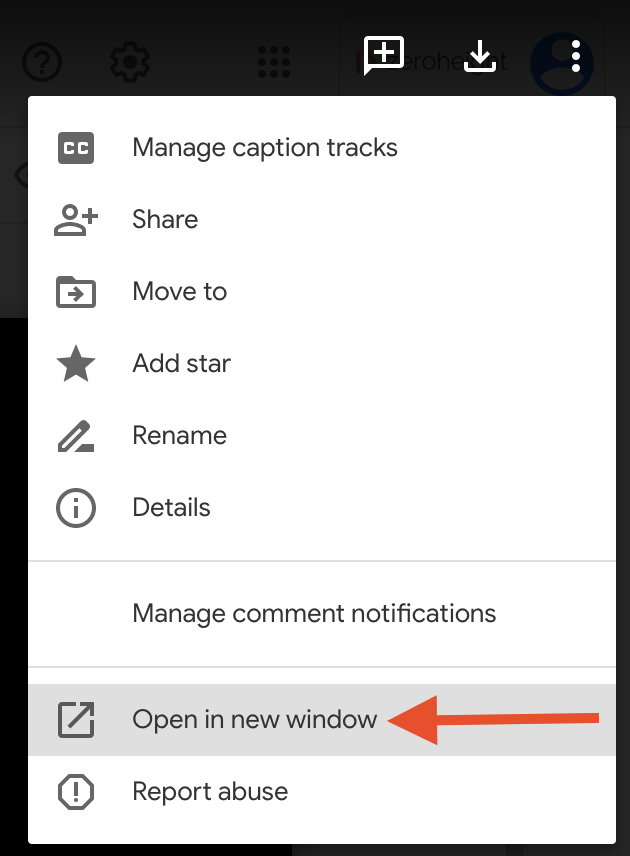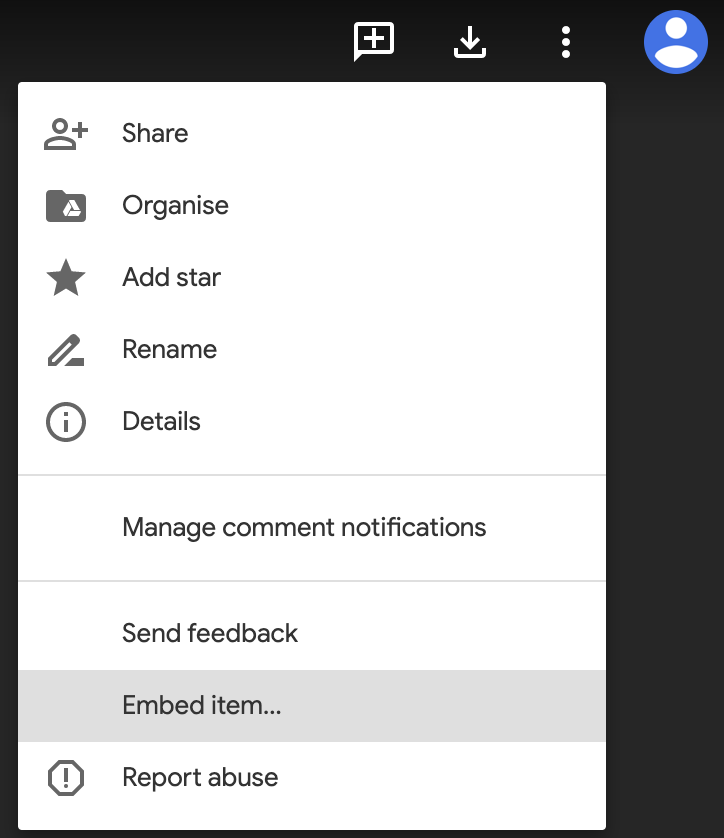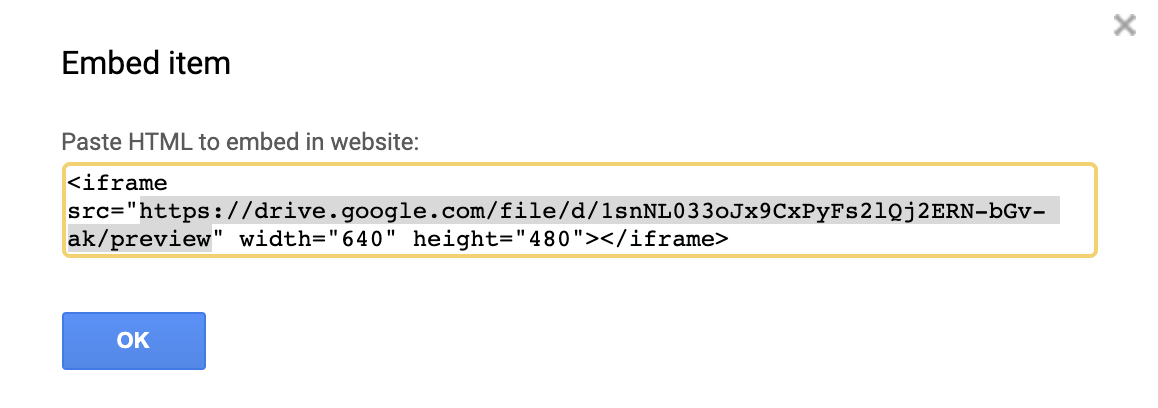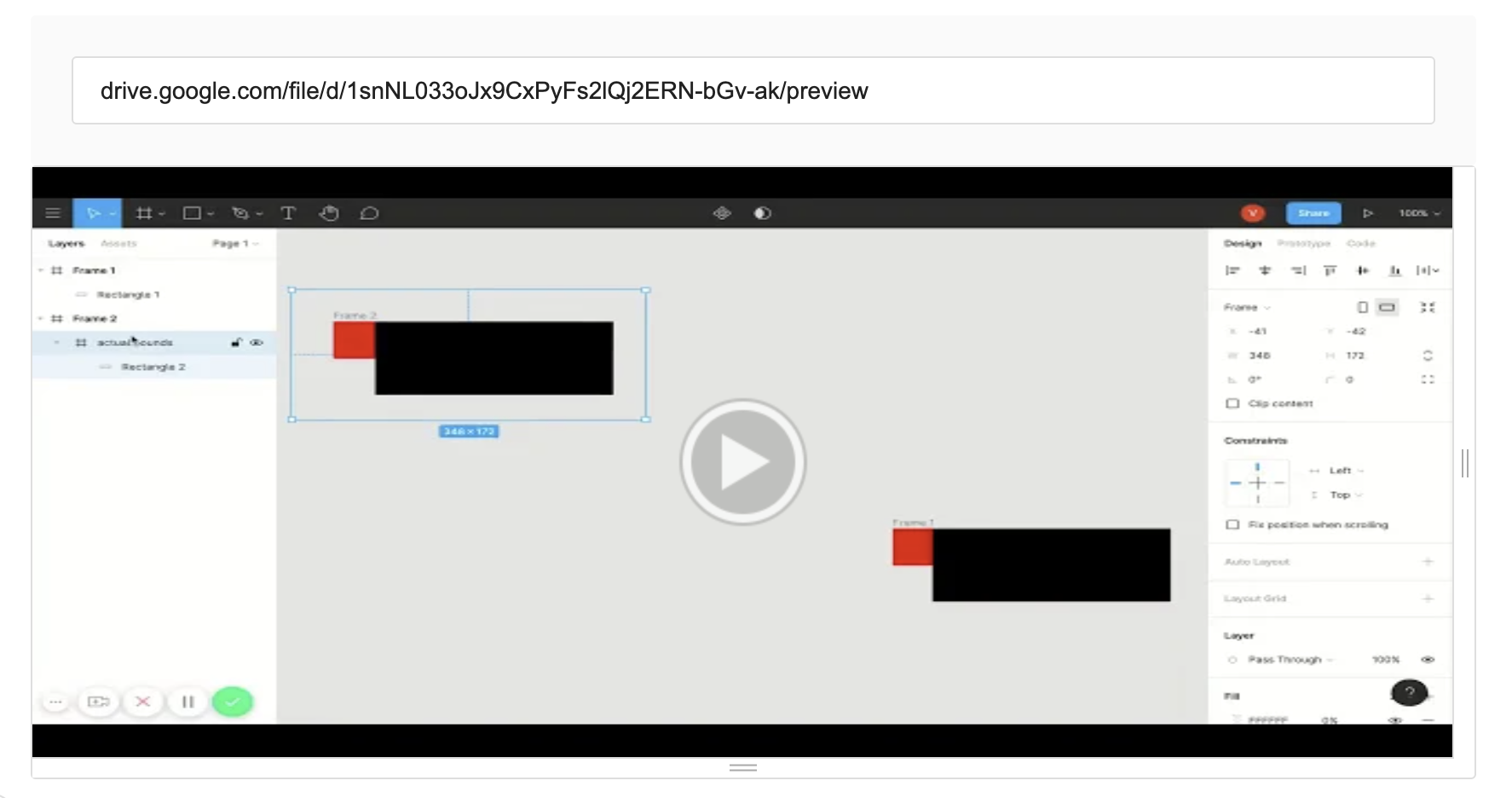Embed Google Drive videos
1) Open your video in Google Drive to bring up the preview window.
2) In the ... menu in the top right, click on Share, and change the setting to Anyone with the link then done.
3) Next, again in the ... menu in the top right click ‘Open in new window’.
4) Click Embed item… and copy the URL.
5) Using the embed widget in zeroheight, paste this URL, and you will see the video embed. You can resize the frame by dragging the handles to the bottom and right of the embed block.
👉 Note: You can also embed a video from Microsoft Sharepoint into zeroheight as long as you have a share URL and your video is set to public.