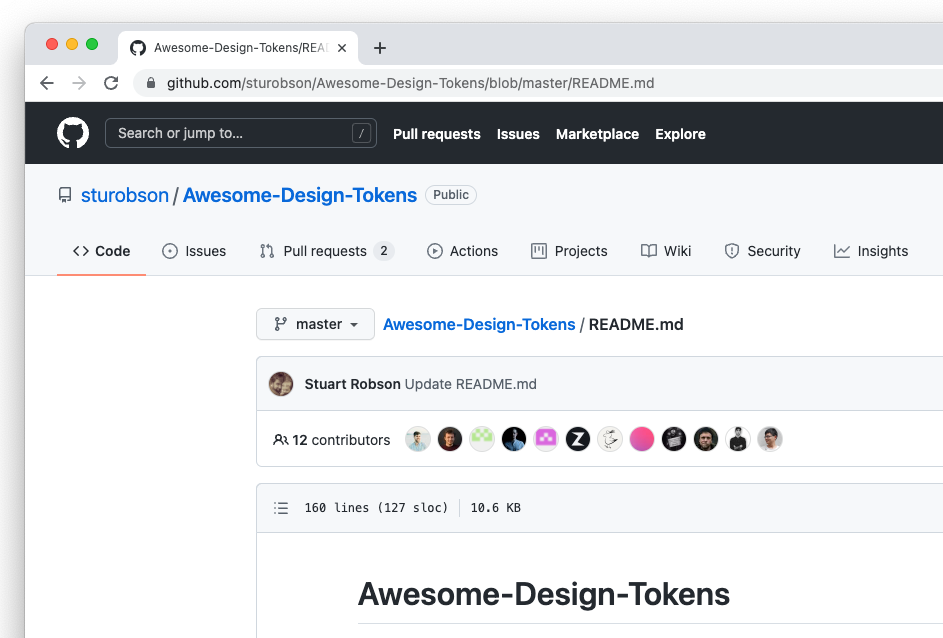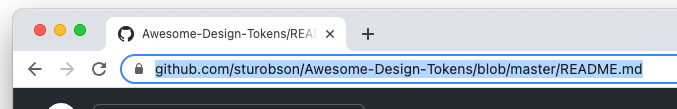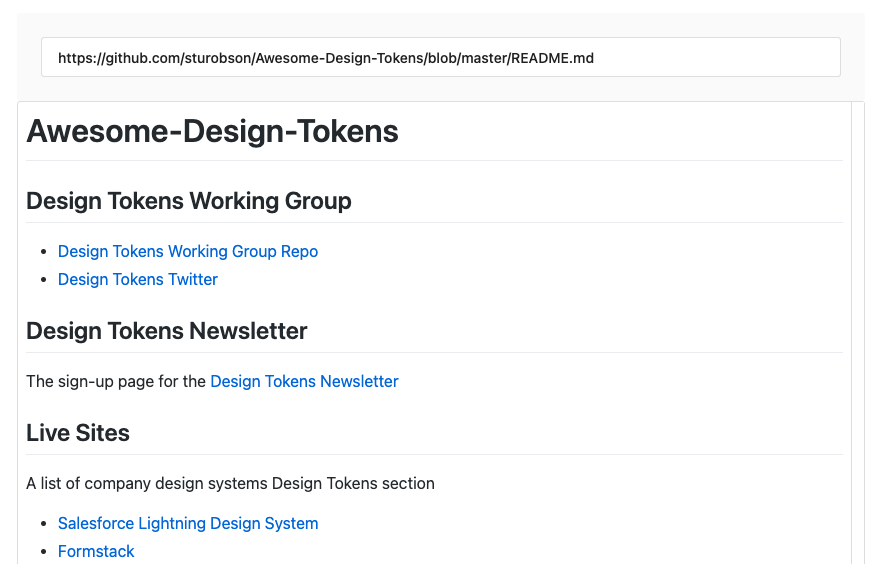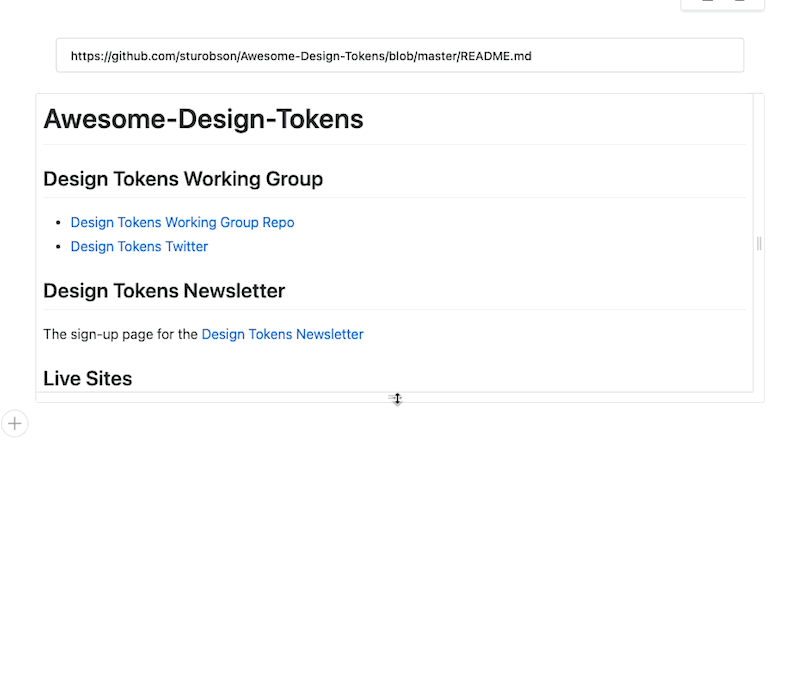Embed GitHub
You can connect to your GitHub account and sync your markdown files directly into zeroheight.
Embedding markdown files allows you to keep documentation that is created, stored, and managed in GitHub in sync with documentation created in zeroheight. Any changes to documentation made by developers in GitHub will be automatically reflected in zeroheight
Embed public markdown files
1) Ensure your GitHub repository is set to public.
👉 Note: This will make your repository available to the internet.
2) In GitHub, navigate to the markdown (.md) file that you want to embed. Ensure you’re on the page for the markdown file (and not the home page of the repository).
3) Copy the entire URL from GitHub. Ensure that this ends with .md.
4) In zeroheight, choose the Embed option from the toolbar

5) Paste the URL from GitHub into the embed block
6) Use the drag handles on the border of the embed block to resize the width and height. Increase the height of the block to the same size as the file to remove the secondary scroll for viewers.
FAQs
What types of files can I embed from GitHub?
Right now, you can only embed markdown (.md) files.
Can I embed files from private or self-hosted GitHub repositories?
No, currently, we support embedding from public repositories hosted by GitHub.
Can I embed files from other code repository tools like Bitbucket or GitLab?
No, right now, we only support GitHub.
Can we display images in the markdown embed?
Yes, this is supported when using absolute URLs; relative URLs are not yet supported.