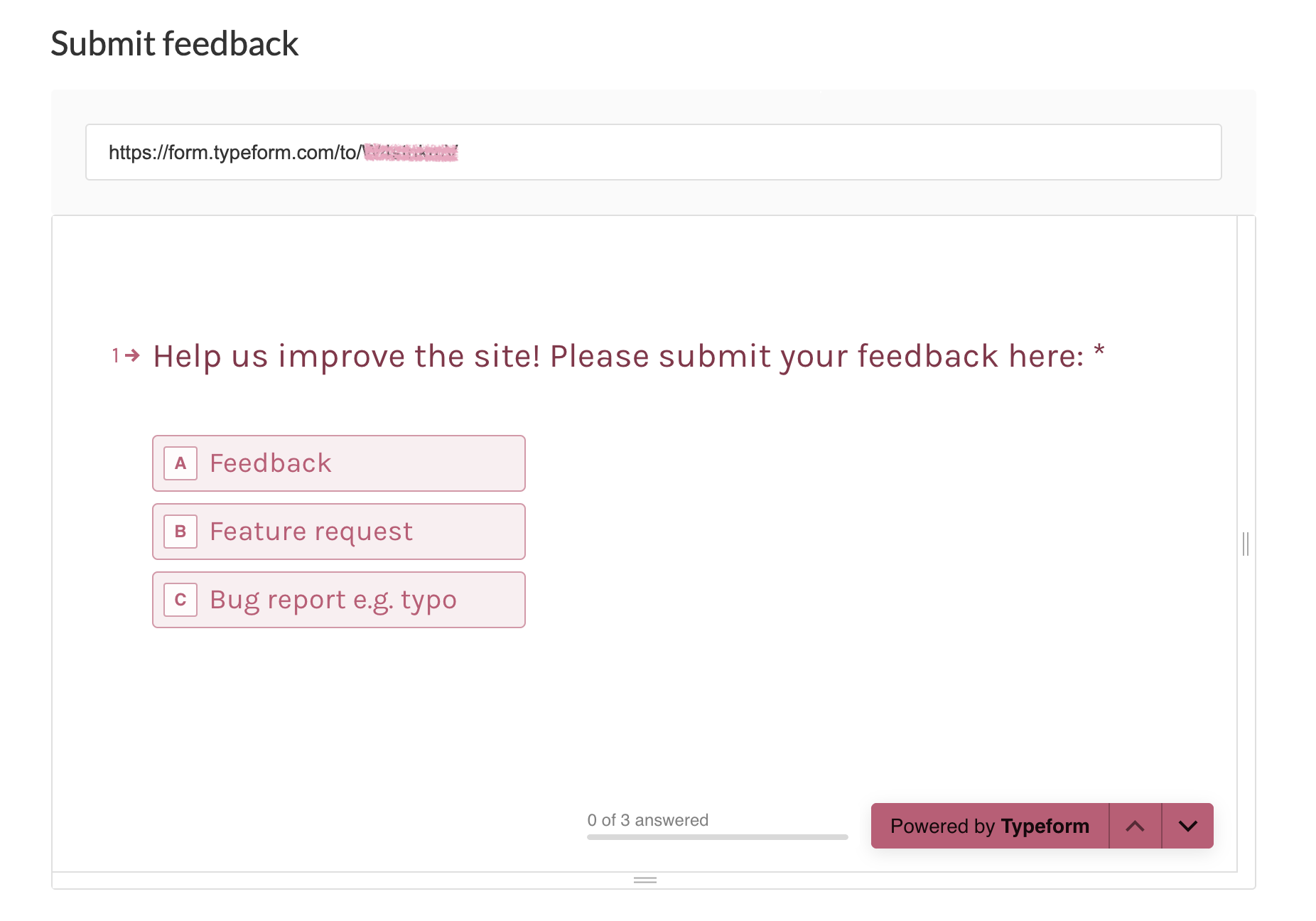Embed Typeform
1) Create your form using Typeform
2) Select Publish

3) In the Share tab, click Copy link

4) In zeroheight, choose the Embed option from the toolbar

5) Paste your Typeform URL. You can resize the frame by dragging the handles to the bottom and right of the embed block.
6) You are ready to gather feedback from your users!
👉 Note: You can also add Typeform to the feedback footer.