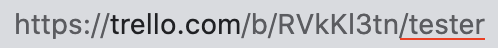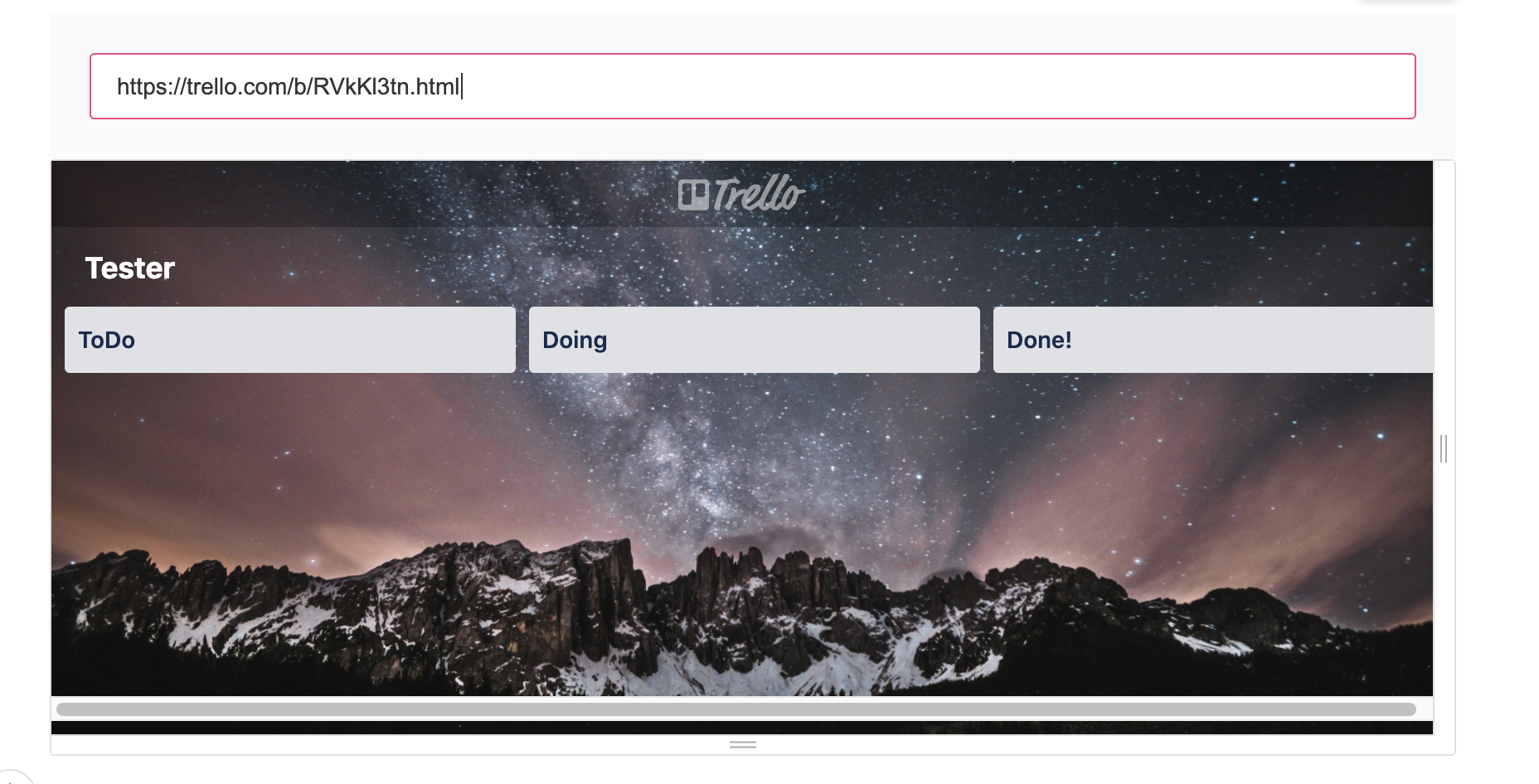Embed Trello
1) Make sure your Trello board is set to public.
👉 Note: This will make your board available on the internet.
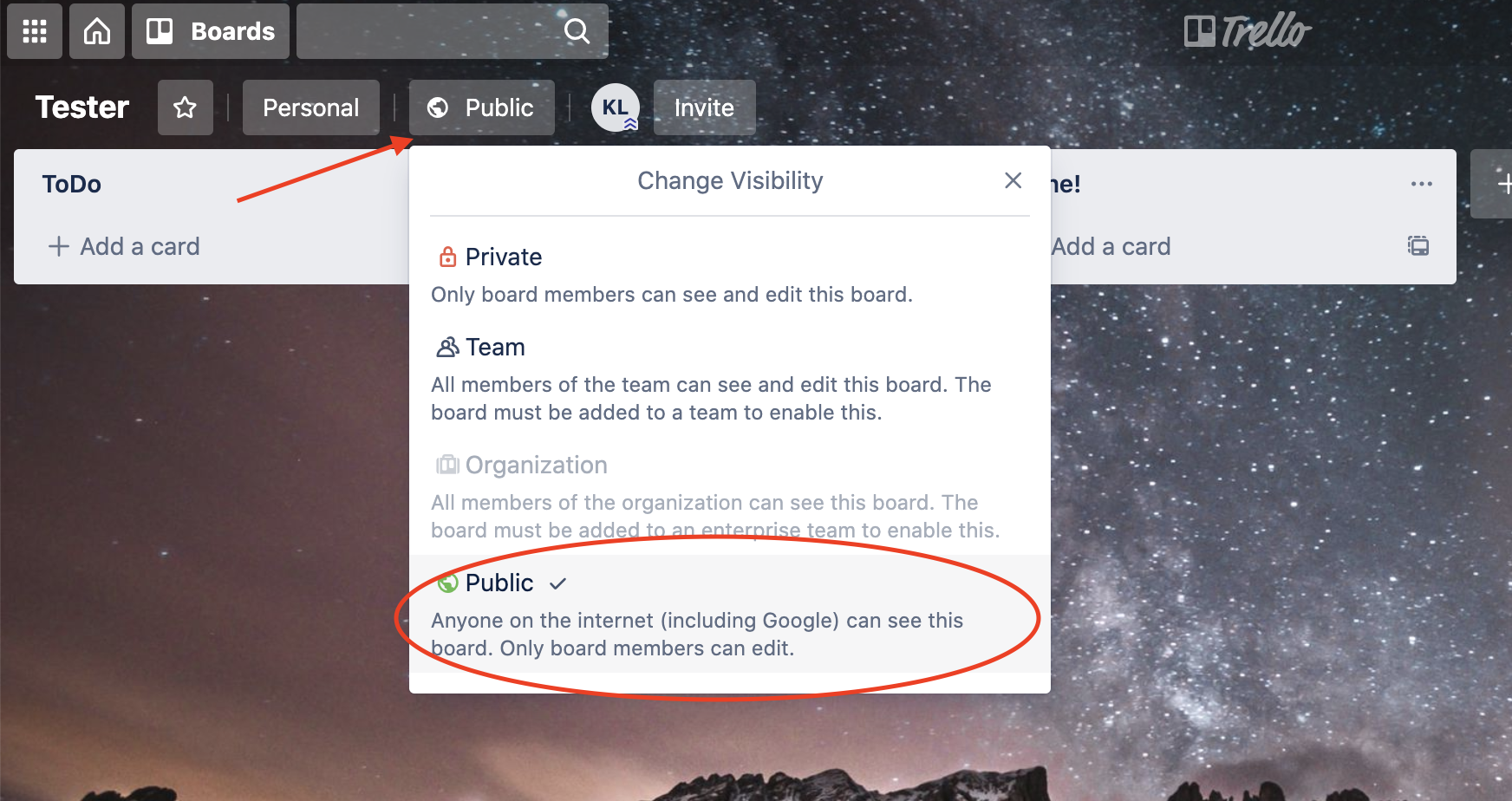
2) Remove your board name from the URL (E.g, “/boardname”)
3) Insert .html at the end of the URL in replacement of your existing board name and copy the URL.
4) In zeroheight, choose the Embed option from the toolbar

5) Paste this modified URL into our embed widget and you’re now ready to share your projects! You can resize the frame by dragging the handles to the bottom and right of the embed block.