Setting up Google Analytics
This feature is available on all Enterprise plans. Want this and other premium features? Update your plan here.
You can add your Google Analytics property tracking ID to your zeroheight account. This will enable your team to measure and gather feedback about the usage and consumption of your design system.
Set up Google Analytics
As of December 2021, we support Google Analytics 4 (GA4) and Universal Analytics (UA) codes. You can find full guides from Google on setting up Universal Analytics (UA) and Google Analytics 4 (GA4)
On July 1, 2023, Universal Analytics will stop collecting data. Google Analytics 4(GA4) is replacing Universal Analytics. You can read Google’s guide on migrating to Google Analytics 4 (GA4).
1) Create a Google Analytics account
2) Create a property
3) Follow the Google Analytics instructions to find your property’s tracking ID in the Admin settings.

4) In zeroheight, go to the Styleguide settings
5) In the Analytics section, enter your Google Analytics property tracking ID
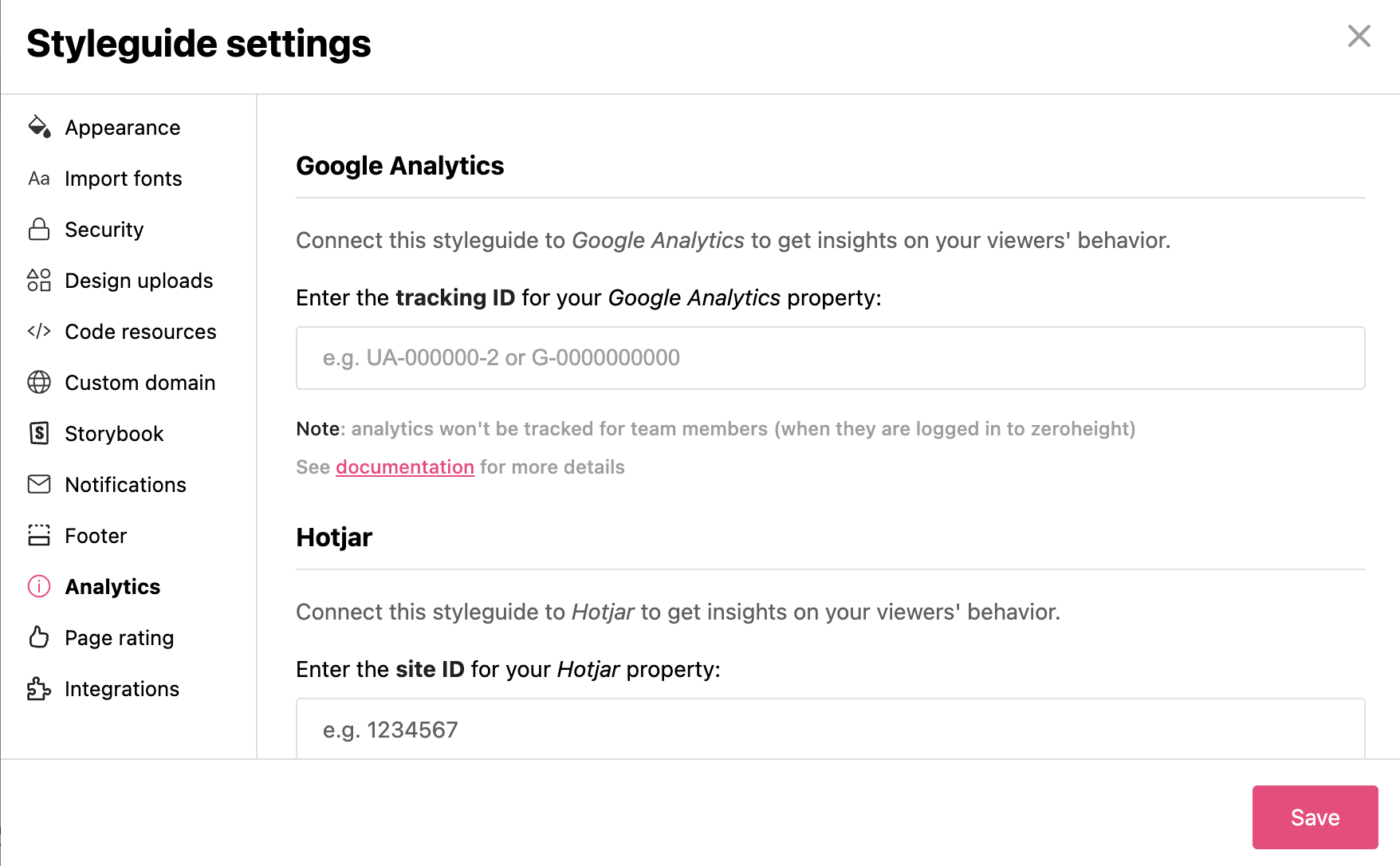
6) Select Save
7) You’re now ready to start receiving data from zeroheight and should start to see events in Google Analytics.
You will need a different tracking ID for each of your styleguides. This will enable you to track each styleguide individually.
FAQs
What will be tracked?
These events will be tracked and these events applied to both when either GA4 or UA codes.
Who will be tracked?
- Analytics will be tracked for viewers of the styleguide.
- Analytics won’t be tracked for editors when they are logged into zeroheight.
- When an editor clicks
Preview, the preview session will not trigger any metrics. If you want to test whether metrics are working, open the Share link in an incognito/private session. - In accordance with GDPR, viewers in the UK/EEA will only be tracked if they accept analytics cookies by clicking ‘Allow all’ in the cookie banner.
If your team doesn’t use Google Analytics, try zeroheight analytics to gather feedback.