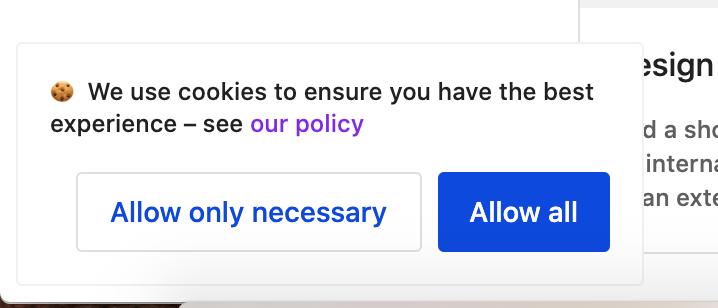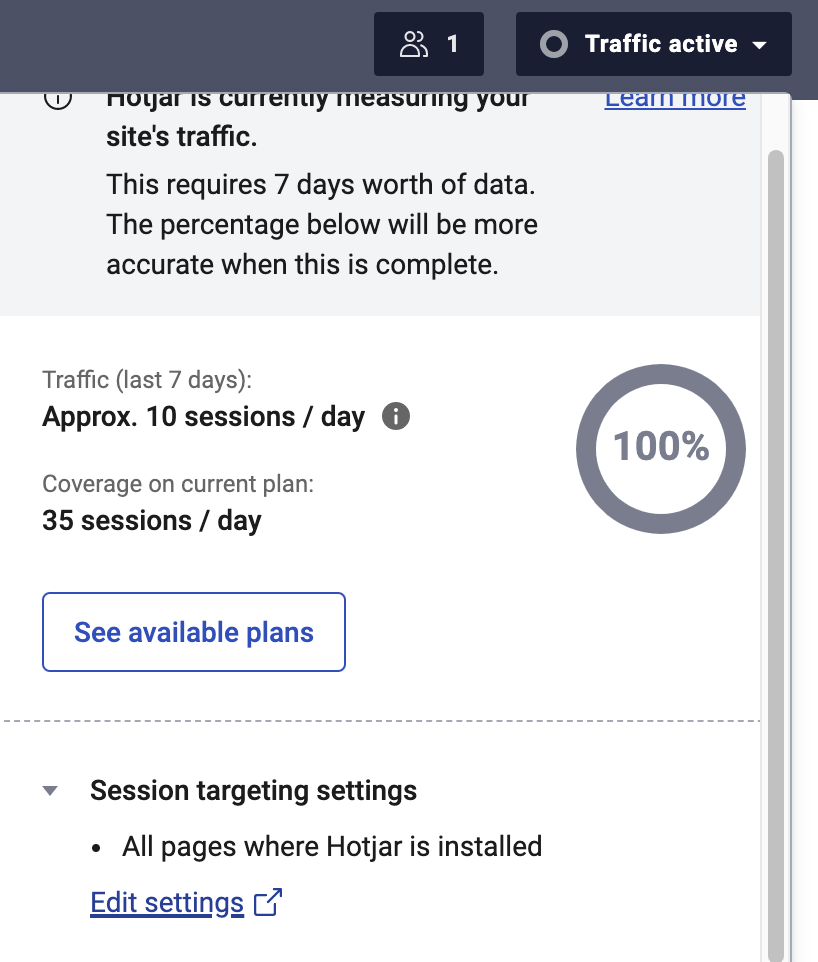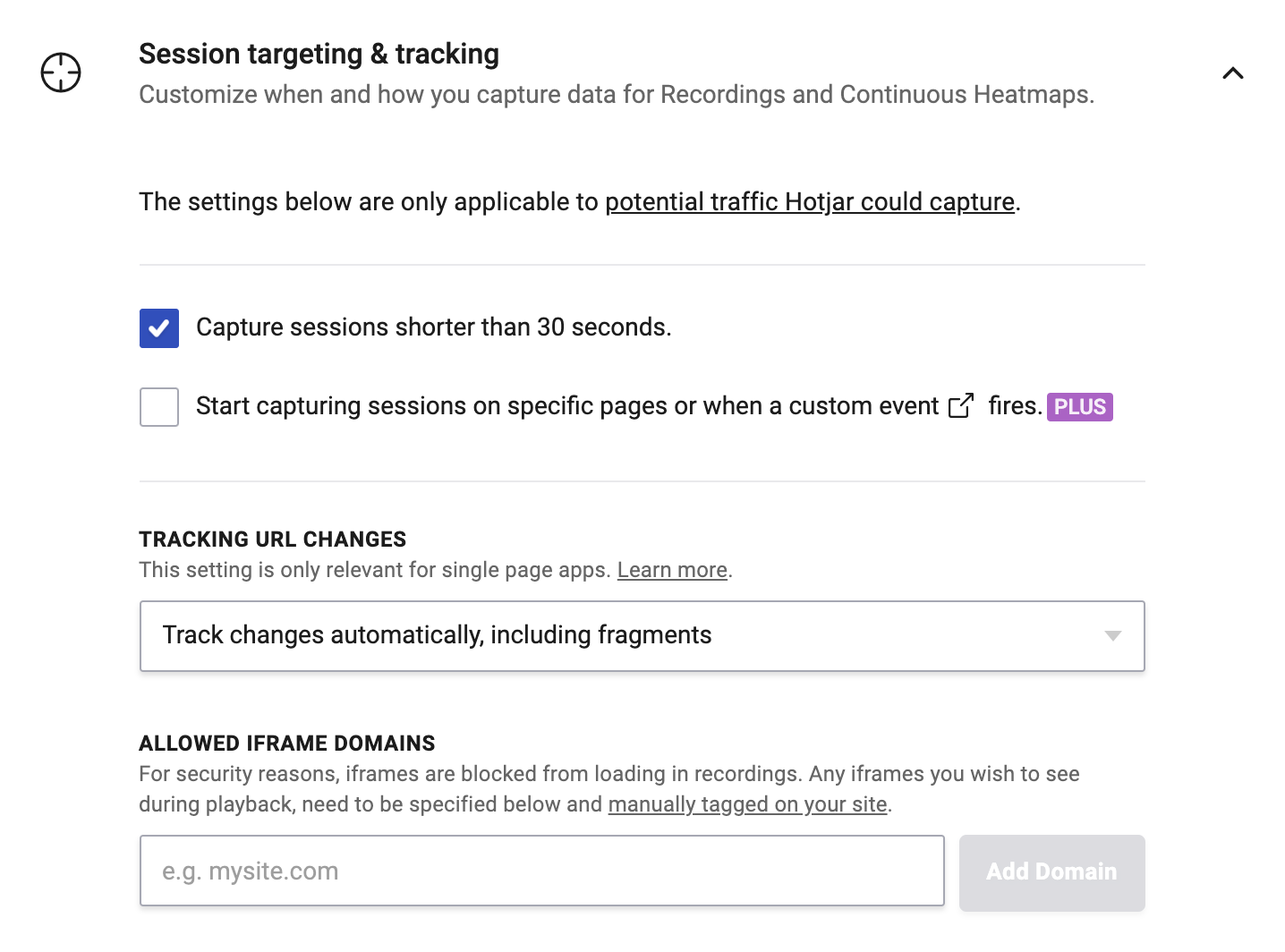Troubleshoot Hotjar
This feature is available on all Enterprise plans. Want this and other premium features? Update your plan here.
Who will be tracked?
From the zeroheight side all viewers of the styleguide will be tracked. Editors will not be tracked. In accordance with GDPR, viewers in the UK/EEA will only be tracked if they accept analytics cookies by clicking ‘Allow all’ in the cookie banner.
However, Hotjar does not track all users due to various factors such as using an incognito window, users having ad-blockers installed, using Do Not Track etc.
Why can’t I see any heatmaps or recordings?
Depending on the amount of time your viewers spend looking at the styleguide, you may wish to change the targeting settings.
1) Click the Traffic active dropdown
2) Under Session targeting settings click Edit settings
3) In the Session targeting and tracking section, check Capture sessions shorter than 30 seconds
Why can’t I see the feedback forms?
Make sure that the forms are toggled to Active in Hotjar.
Still not working?
Please contact us at support@zeroheight.com