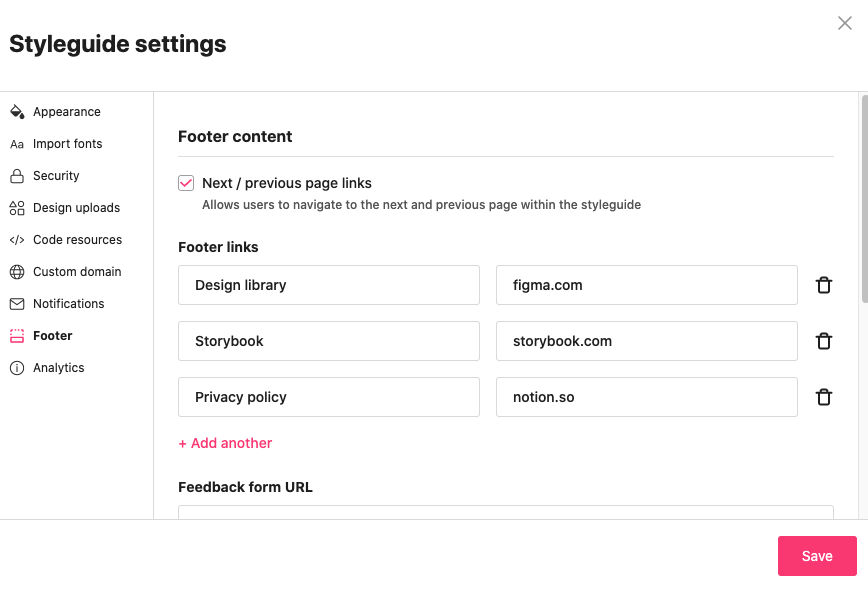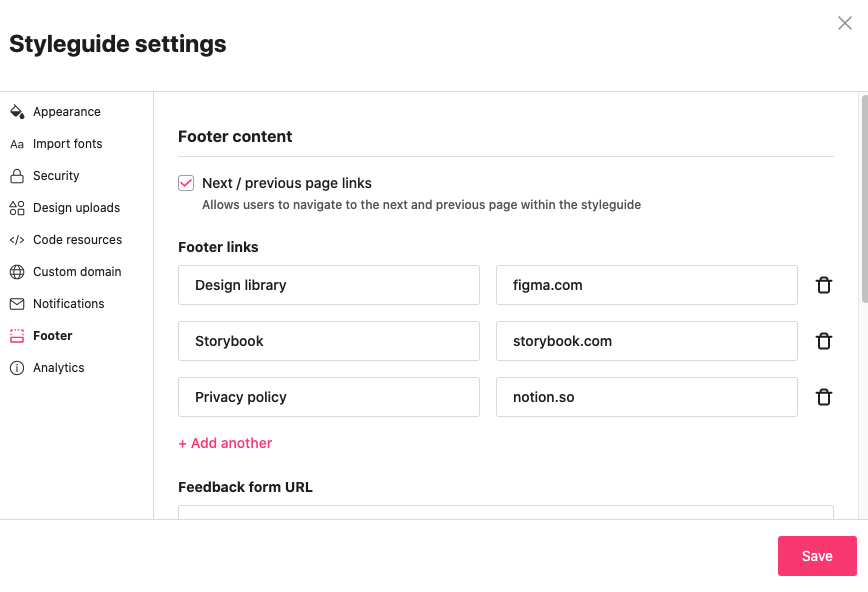Add a styleguide footer
This feature is available on all paid plans. Want this and other premium features? Update your plan here.
You can add a footer to your styleguide to display important links and copyright information. The footer will be shown at the bottom of every page of your styleguide.
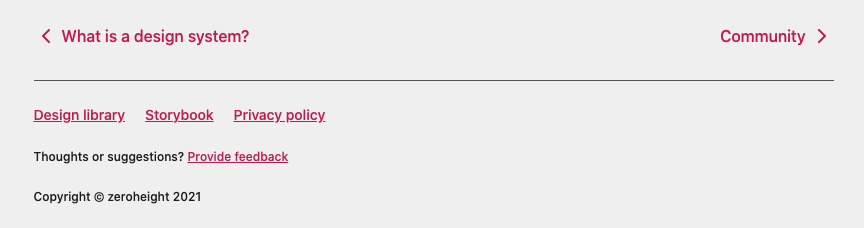
Add the footer
In Styleguide settings, choose the Footer tab and you will be able to add page navigation, links, a feedback form, and custom text. The footer can also be customized to reflect your brand.
Add links
You can add links in the Footer links section. These will be displayed in a grid in the footer.
Add page navigation
To display page navigation check Next / previous page links:
Add the feedback form
You can use the footer to collect feedback from your viewers by enabling the feedback form. This will display a form of your choice.
Customization
You can change the color of the footer to match your brand using the theme editor.
FAQs
Can I add links in the text area?
You can’t add links in the text area. This area is designed for text-like copyright information. You can use the ‘footer links’ for links instead.