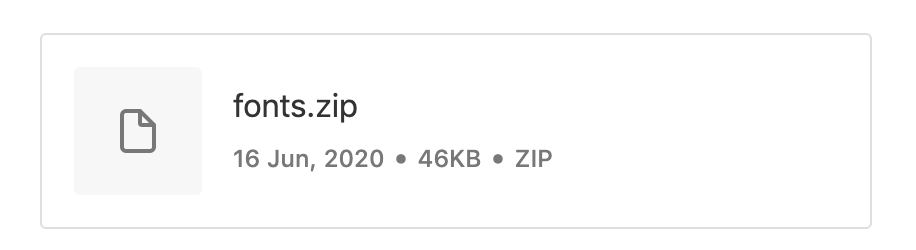Add attachments
Add attachments
1) Select Attachments from the toolbar

2) Click Upload files and choose the files you’d like to upload. The file will be available for viewers to download. You can also preview attachments in the browser. Certain file types will open in a new tab without downloading.
👉 Note: We have a maximum file size and restrictions on the file extension (see below).
Add custom thumbnail
You can add a custom thumbnail to attachments that do not autogenerate a preview like PDFs or customize attachments to your brand.
1) Select Attachments from the toolbar
2) Click Upload files and choose the files you’d like to upload.
3) Select the ... in the thumbnail
4) Select Upload image

Maximum file size
This is currently 150MB.
Supported formats
Some of the files you can upload:
- Sketch
- Figma
- Adobe XD
- Adobe Illustrator
- Adobe Photoshop
- Adobe InDesign
- Microsoft Word
- Microsoft Powerpoint
- Microsoft Excel
- Local videos
Supported file types
We currently support the following file types:
- Images: eps, gif, jpg, jpeg, png, svg, tiff, WebP
- Design files: ai, fig, indd, psd, pub, sketch, xd
- Fonts: eot, ttf, woff, woff2
- Data files: json
- Video: mov, mp4
- Compressed files: zip
- Documents/Text: doc, docx, dot, dotx, pdf, pub, txt, vtt
- Presentations: pot, potx, ppt, pptx
- Spreadsheets: xls, xlsm, xlsx, xltx
- Other: emltpl
If you’d like to attach a file type that isn’t listed here – get in touch via support@zeroheight.com