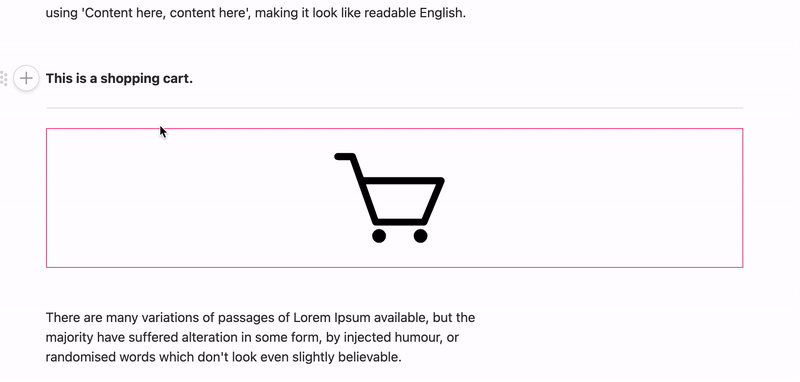Add divider
To add a divider you can select this from our toolbar.

To remove a divider it’s best to select the divider and place it above a line of text then backspace from the line of text to delete the divider.
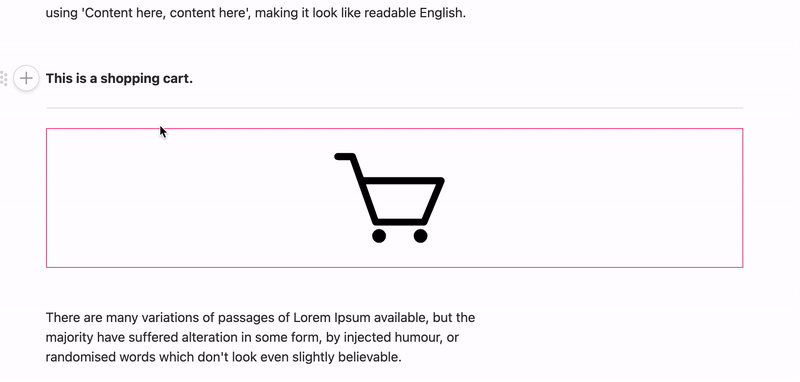
To add a divider you can select this from our toolbar.

To remove a divider it’s best to select the divider and place it above a line of text then backspace from the line of text to delete the divider.