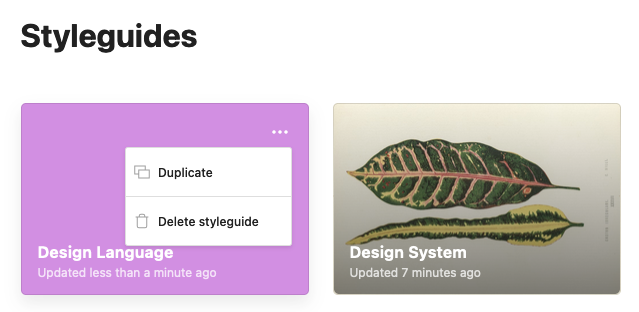Duplicate
You can duplicate whole styleguides and you can duplicate pages in zeroheight.
Duplicate a styleguide
To duplicate a styleguide you can click on the ellipses ... and select Duplicate.
Duplicate a page
To duplicate a page you should hover over and then click the ellipses ..., then select the Duplicate icon.

This will then create a copy or duplicate of that page.

You can also duplicate pages and then drag and drop them to other sections of your styleguide.