Update card details
Add card details
You can update your billing information from the Billing page in zeroheight:
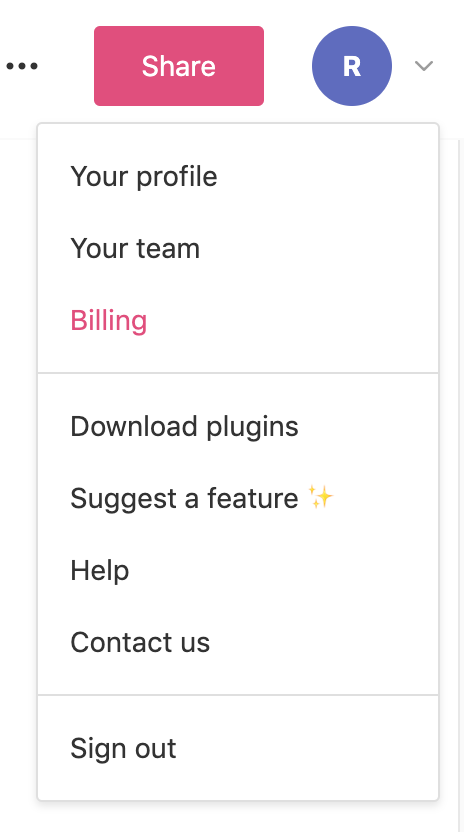
Go to the Payment information tab and enter your card details.
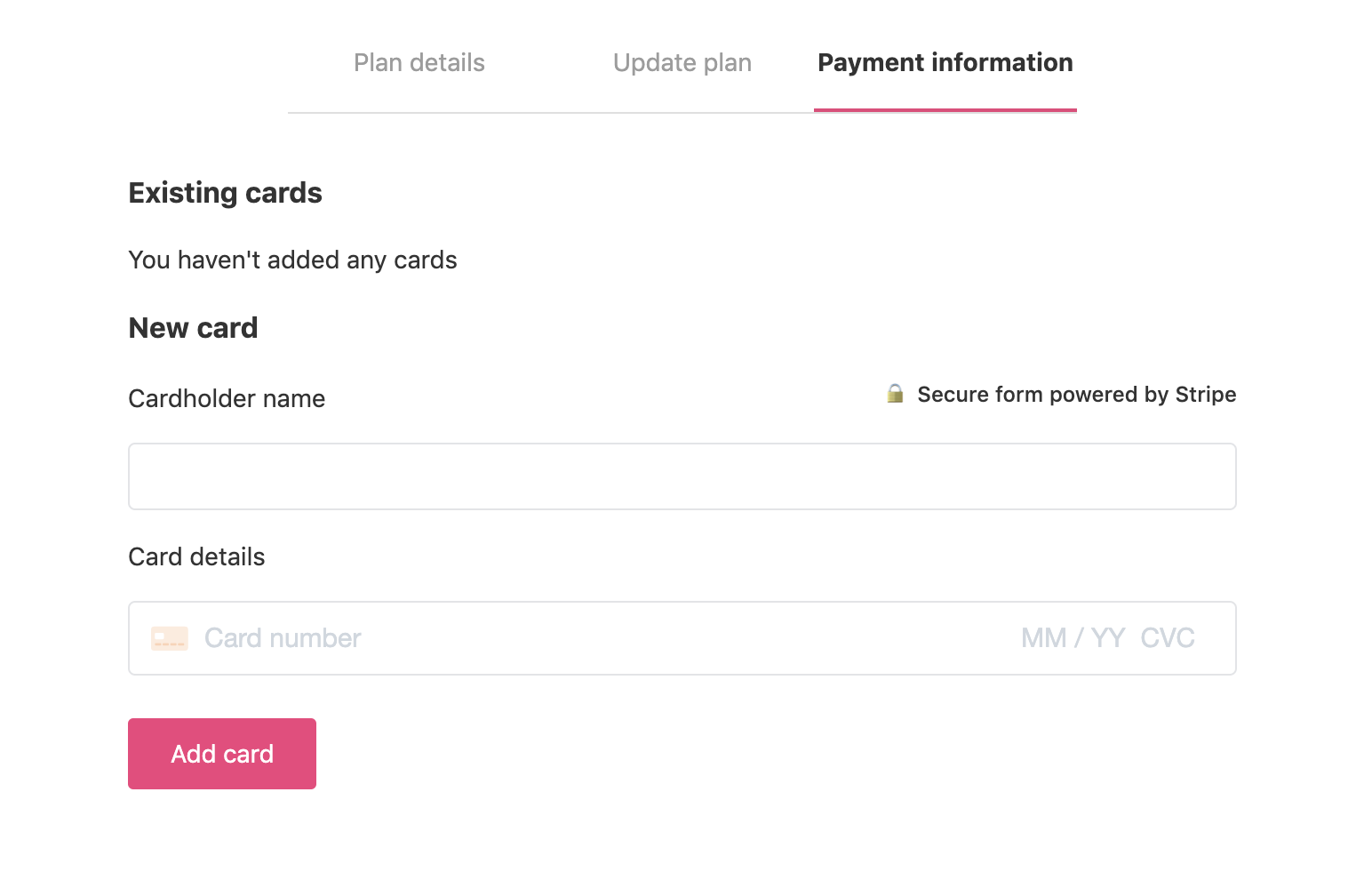
Remove card details
To remove card details, click Remove next to your card.