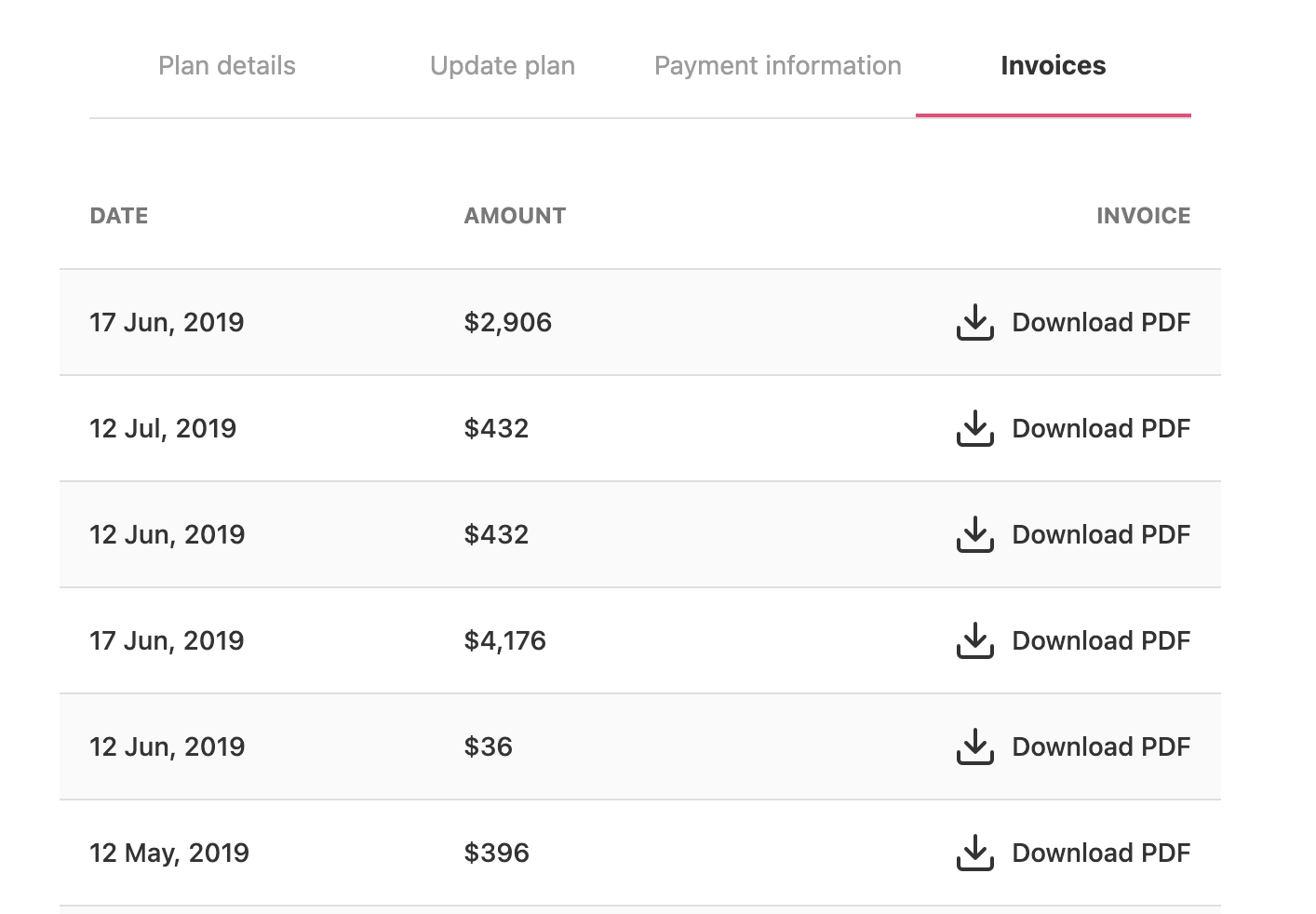Download invoice
Download invoice from invoice email
We send invoices to the invoice email address. When you receive the invoice email, you can also click Download as PDF to save a copy of the invoice.
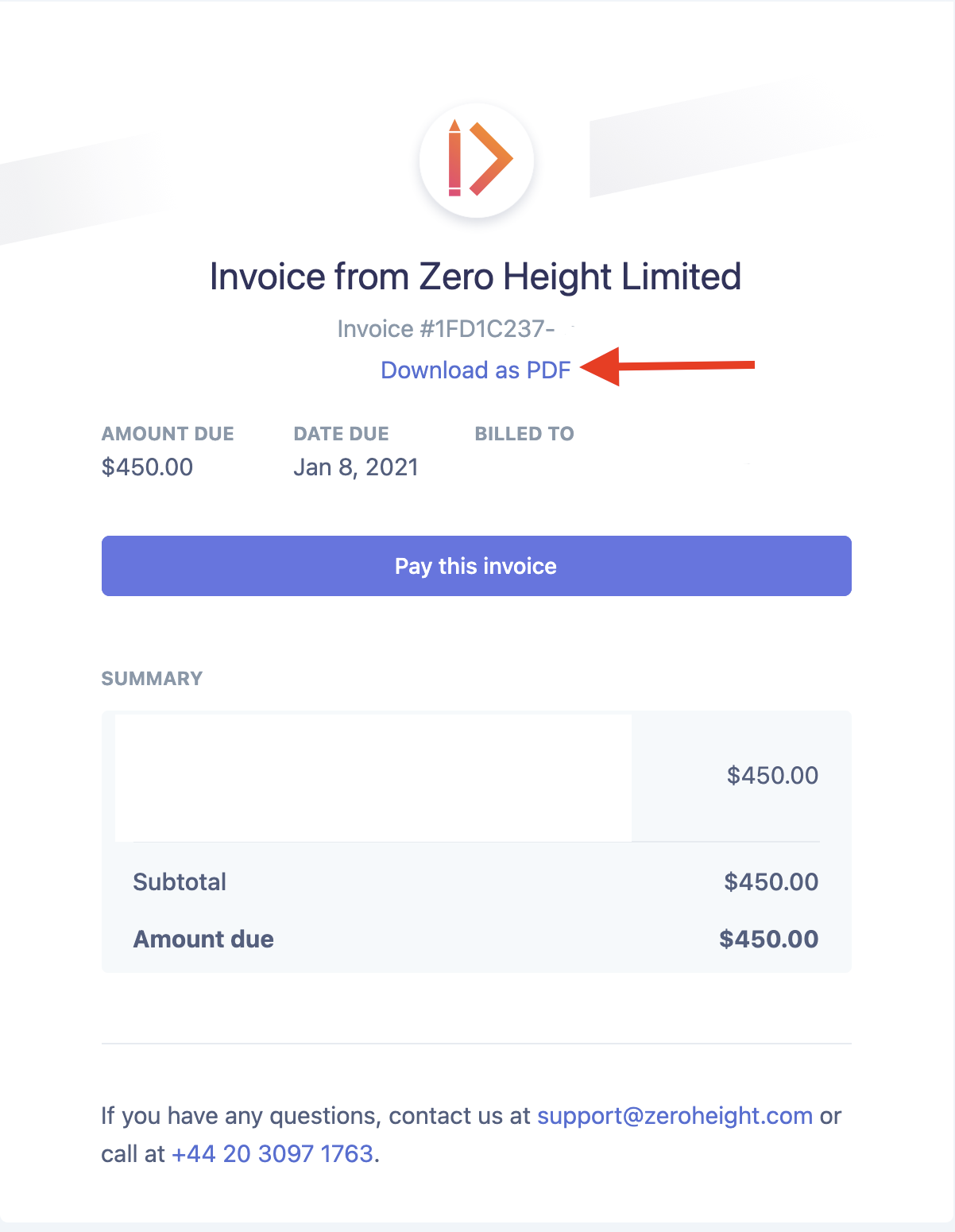
How can I download previous invoices?
You can download invoices from your zeroheight account.
1) Go to the Billing page.

2) Click on the Invoices tab.
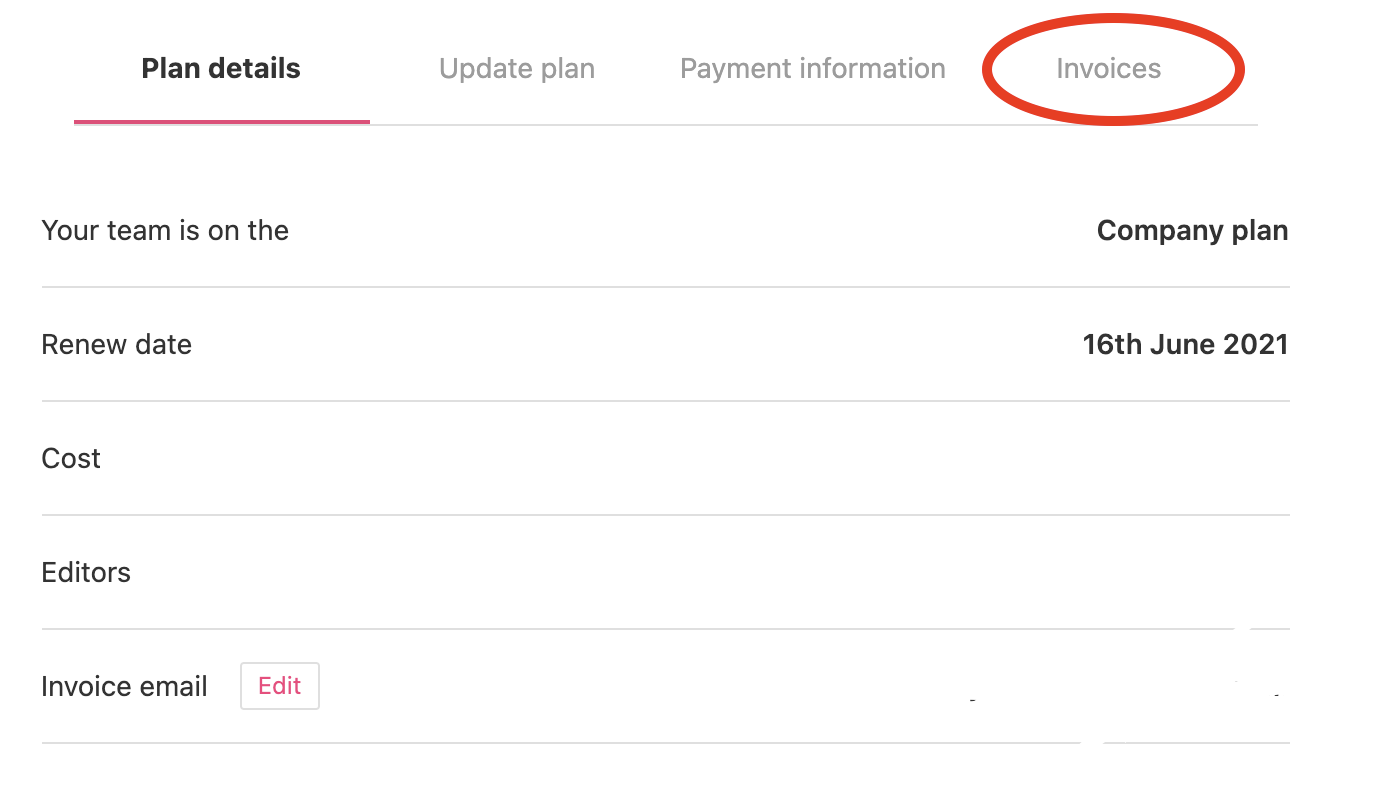
3) Here you can view all your invoices and click Download PDF