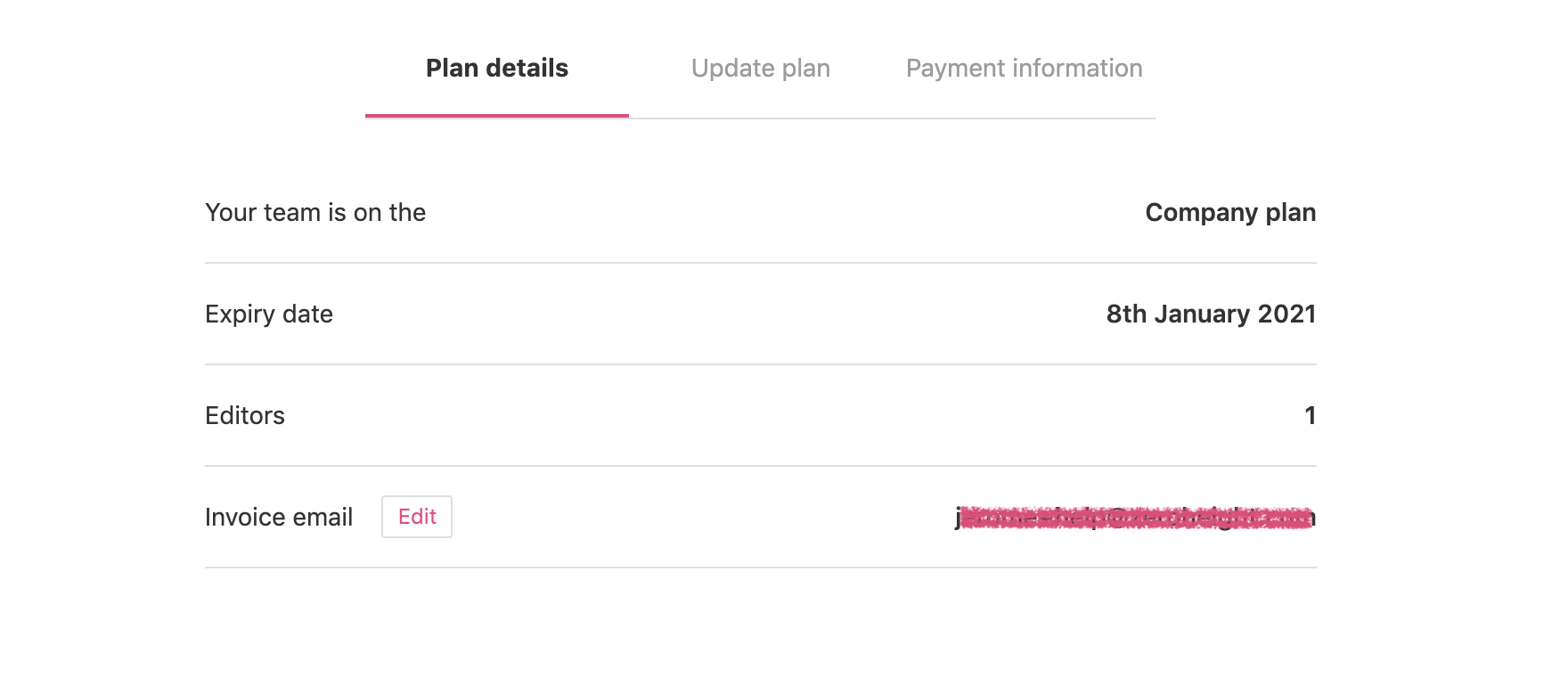Update invoice email
The automatic invoices, receipts and billing notifications will be sent to your invoice email address. You can update this from your Billing page.
1) Go to your Billing page in zeroheight.
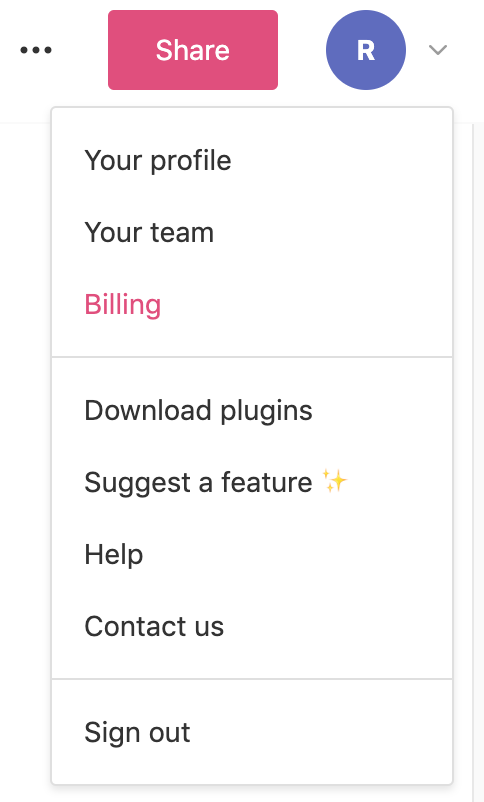
2) Click Edit next to Invoice email to change the email address.
3) Your next billing notification will be sent to the new email address. Please get in touch at support@zeroheight.com if you need access to previous receipts.