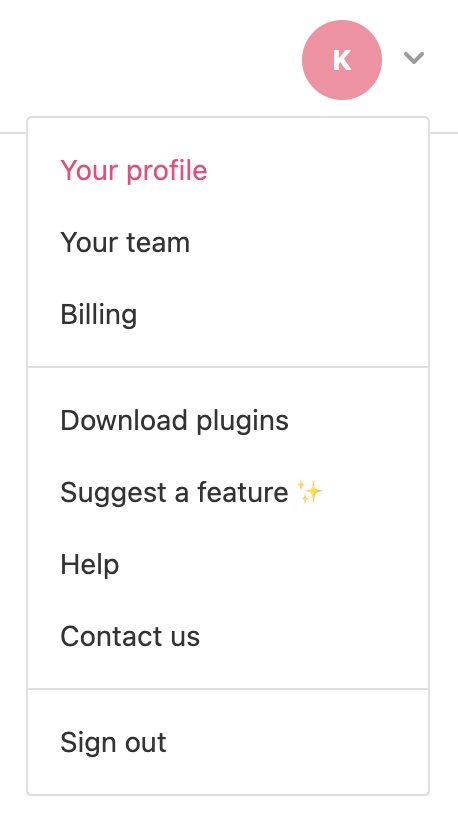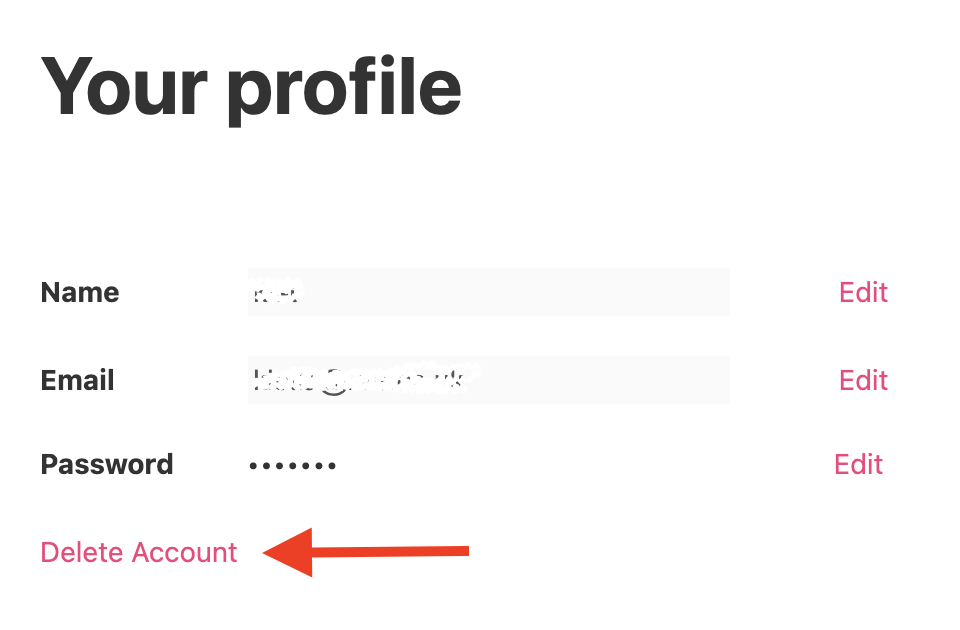Manage content
Can we export our content from zeroheight?
Yes, you can export as a PDF if you’re on an Enterprise plan or as JSON which is available on all our paid plans.
PDF Format
This feature is available on all Enterprise plans. Want this and other premium features? Update your plan here.
1) Click the ...
2) Select Export as PDF.

JSON Format
If you need to export your content, please email support@zeroheight.com with the name of styleguide you’d like to export.
To export your content in JSON format and you must be a member of the team that owns the styleguide.
Please note this feature is only available on our paid subscription plans and is not intended to be transferred to other platforms.
Does our content stay the same if we upgrade or downgrade our plan?
Your content will stay the same if you upgrade your plan. If you downgrade your plan, you will lose access to paid features and your extra styleguides.
If you downgrade to the Free plan, only the team ‘owner’ will be able to access the styleguide. If you have more than one styleguide and you downgrade to the Free plan, you’ll only have access to the styleguide you first created.
If you want access to your other styleguides, you’ll need to upgrade to regain access or request JSON files of your other styleguides before you downgrade.

How do I delete my account?
1) Go to the Your profile page
2) On this page, you will see the option to delete your account. Please note you will lose permanent access to the team you’re in.
Is there a storage limit?
The maximum is 50GB. Attachments have an individual 150MB size limit, and we recommend optimizing images for web.
Can I delete all my data?
Yes, please send us an email to support@zeroheight.com with your request and we will action this.