Styleguide security
Public vs Private styleguides
Styleguides can either be public or private. This can be configured for each styleguide from the styleguide settings. This means you can have one styleguide that is private and another that is public.
Public styleguide options
There is one option for public styleguides, available on all plans.
| 🌍 Discoverable on the internet | All plans | If you link to the styleguide on a public website the styleguide will be discoverable on the internet. You can also have your styleguide indexed by search engines. Learn more here. |
Private styleguide options
There are several options for private styleguides, only available on paid plans. You can choose these options in combination.
| 🔐 Password protected | Starter Enterprise | The styleguide is accessible to anyone with the password. |
| 🗝 Single-Sign On | Enterprise | Viewers of the styleguide must log in using their SSO credentials. |
| 🖥 Trusted IP range | Enterprise Professional | Anyone in the trusted IP range has access to the team’s styleguides. Contact support@zeroheight.com to set up IP whitelisting. |
Invite viewers by email
You can also invite external contractors, agencies, etc to a private styleguide via email. This means you can restrict your styleguide using SSO but still give access to people outside of your organization.
Change the security
1) Open the styleguide
2) Choose Styleguide settings from the menu
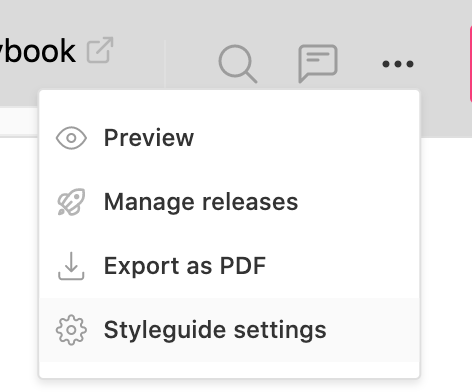
3) Choose the Security tab
4) Select your security option

5) Click Save to apply the changes